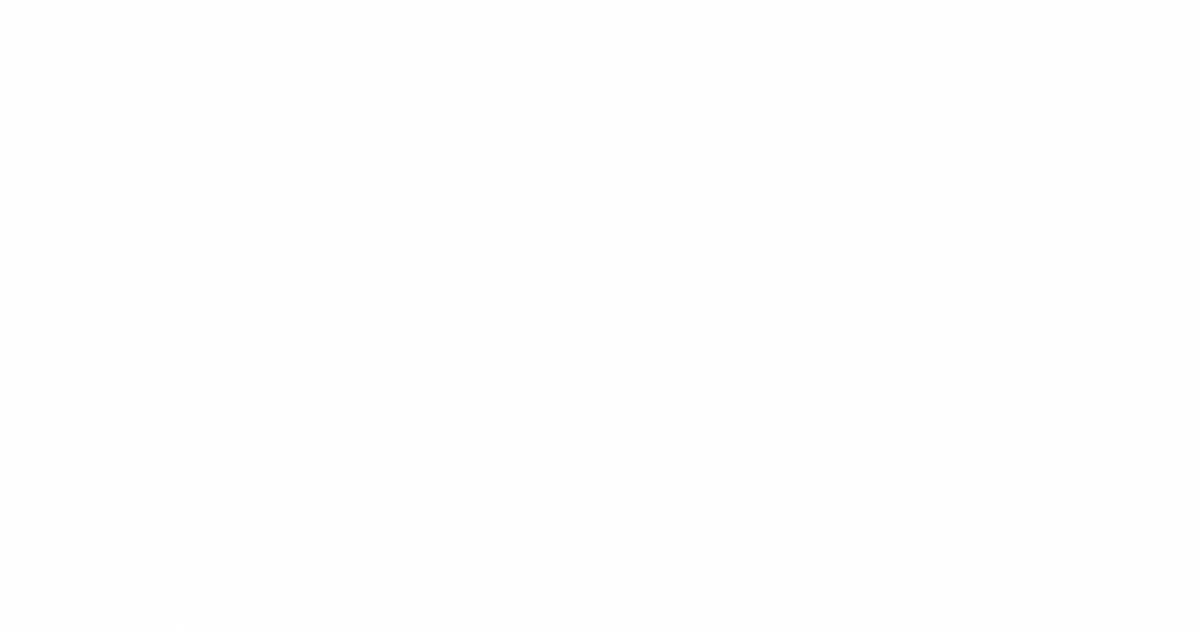What Is LaTeX? Complete Beginner’s Guide to LaTeX, Its Uses, and Easy Installation with LaTeXWriter
Written by LaTeX Writer Official on Oct 08, 2025
What is LaTeX and How is It Different from Microsoft Word?
When you first hear the word LaTeX, you might think it's a strange name for software — but in the world of writing, publishing, and research, LaTeX (pronounced "Lay-tech") is one of the most respected and reliable typesetting systems. It's used by scientists, students, engineers, and writers to produce professional-quality documents with perfect formatting and mathematical precision.
Understanding LaTeX
LaTeX is a document preparation system that lets you focus on content rather than layout. Instead of manually styling text, you write structured commands that tell the system how to format your document.
For example, instead of changing a title's font size manually as in Word, in LaTeX you just write:
\section{Introduction}
and it automatically applies consistent styling to all section headings throughout the document.
LaTeX was created by Leslie Lamport in the 1980s, based on Donald Knuth's TeX typesetting engine. Together, they changed how technical and scientific documents are written — ensuring clean, professional results without manual formatting headaches.
LaTeX vs. Microsoft Word: What Makes LaTeX Special?
At first glance, LaTeX and Microsoft Word both produce documents — but they work very differently. Here's how they compare:
Workflow and Editing Style
Microsoft Word: A WYSIWYG (What You See Is What You Get) editor — you directly format text as you type, adjusting font size, color, and layout visually.
LaTeX: A markup-based system — you write text with simple formatting commands in plain text, and then "compile" it into a PDF.
Think of it this way:
- Word is like painting manually.
- LaTeX is like giving precise instructions to a painter — the result is cleaner, consistent, and easier to reproduce.
For a deeper technical comparison between LaTeX and Word, you can read the full guide here: LaTeX vs Word – Complete Comparison on LaTeXWriter Blog
Consistency and Automation
In Word, maintaining consistent formatting can become frustrating — especially in long documents with multiple sections, figures, and tables. In LaTeX, consistency is automatic. Once you define a style, it applies everywhere.
Whether it's a 2-page report or a 200-page thesis, every heading, caption, and reference follows a unified style automatically.
Mathematical and Scientific Power
Writing equations in Word often feels clunky. In LaTeX, it's elegant and effortless. Here's an example:
E = mc^2
Renders as: E = mc²
LaTeX can easily create fractions, matrices, summations, and integrals — perfectly aligned and visually clean. This precision makes it the gold standard in scientific writing.
Automatic Referencing
LaTeX makes referencing simple and foolproof. You can cross-reference figures, tables, and equations, and even update them automatically if you make changes later.
Example:
See Figure~\ref{fig:results}.
LaTeX automatically adjusts the numbering if you rearrange figures — something Word cannot do seamlessly.
Collaboration and Version Control
Because LaTeX files are plain text (.tex), multiple people can collaborate easily using Git or cloud-based tools. There's no version chaos like Final_Final_Updated_v3.docx — every change is tracked cleanly.
Platforms like LaTeXWriter make this even easier, allowing real-time editing, autosave, and instant syncing between devices.
Output Quality
The typography and layout produced by LaTeX are unmatched. It automatically handles spacing, justification, hyphenation, and font rendering professionally. That's why major universities and journals prefer LaTeX for theses, dissertations, and publications.
Summary: When to Use Which
| Use Case | Microsoft Word | LaTeX |
|---|---|---|
| Short notes or letters | ✓ | |
| Research papers, theses | ✓ | |
| Documents with equations | ✓ | |
| Collaborative writing | ✓ | |
| Quick school reports | ✓ |
For more examples and comparisons, visit the detailed blog post: https://latexwriter.com/blog/LaTeX-vs-Word
Why Researchers, Scientists, and Students Prefer LaTeX
LaTeX isn't just a tool — it's a standard. From physics papers to PhD theses, LaTeX is trusted worldwide because it combines flexibility, power, and precision.
Precision and Professional Output
LaTeX automatically ensures perfect line spacing, alignment, and typography. You don't have to worry about margins, fonts, or layout — everything follows publishing standards.
This is why universities and publishers like IEEE, Springer, and Elsevier accept (and often require) LaTeX submissions.
Mathematical Strength
Mathematics is LaTeX's native language. Whether it's a simple formula like a² + b² = c² or a complex equation like:
\int_0^\infty e^{-x^2} dx = \frac{\sqrt{\pi}}{2}
LaTeX displays it perfectly. No extra plugins or formatting needed — just pure, clean math.
Structured Organization
LaTeX makes long documents easy to manage. You can divide your project into chapters, sections, and subfiles, and compile everything together with one command. It automatically generates:
- Table of contents
- List of figures and tables
- Bibliography and references
You'll never have to update numbering manually again.
Powerful Bibliography Management
Using BibTeX or BibLaTeX, LaTeX can automatically handle references and citations. You can cite an article like this:
\cite{einstein1905}
And LaTeX takes care of the numbering, formatting, and bibliography style automatically.
Switch from APA to IEEE? One line of code. Done.
Collaboration Made Simple
Modern LaTeX editors like LaTeXWriter allow real-time collaboration, autosaving, and cloud synchronization — similar to Google Docs, but for LaTeX.
You can co-write a thesis, add comments, or edit sections simultaneously with zero formatting conflicts.
Stability and Scalability
LaTeX easily handles hundreds of pages with complex structures — tables, equations, and references — without slowing down or crashing.
It's why researchers rely on it for long-term projects like dissertations and technical reports.
Learn Once, Use Forever
LaTeX might look intimidating at first, but once you learn the basics, it becomes an efficient lifelong skill. It teaches you structure-first writing, which helps you focus on the content, not appearance.
Free and Open Source
LaTeX itself is completely free, and platforms like LaTeXWriter offer free trials and web-based tools that eliminate setup hassle. You can write from any device — no installation required.
For a deeper understanding of how LaTeX documents work and how to get started, explore: LaTeXWriter Documentation – Getting Started with LaTeX
How to Install and Use LaTeX on Windows (via LaTeXWriter)
Installing LaTeX used to involve downloading heavy distributions and complex setup steps — but now, platforms like LaTeXWriter make it extremely easy. You can start writing your LaTeX documents in just a few minutes.
Follow this simple guide:
Step 1: Register on LaTeXWriter
- Visit https://latexwriter.com
- Click on Register or Sign Up
- Create your free account — no payment details required
- Once registered, you'll automatically receive a free one-month trial with all premium features unlocked
Step 2: Download the LaTeXWriter App for Windows
- Go to https://latexwriter.com/download
- Download the Windows setup file
- Run the installer — it's quick and lightweight
- After installation, open the LaTeXWriter app
Step 3: Log In and Create Your First Project
- Launch the app and log in with your LaTeXWriter credentials
- Click "New Project" on the dashboard
- You can choose from 5 starting templates (e.g., Academic Paper, Thesis, Resume, Report, or Presentation)
- Select a template that suits your purpose and start writing immediately
Each template includes pre-configured sections, sample content, and package setups — saving you hours of manual formatting.
Step 4: Write and Compile Your First Document
You can now start writing in the editor panel. LaTeXWriter automatically compiles your code into a live PDF preview on the right — no manual build commands required.
For example, you can try this:
\documentclass{article}
\begin{document}
\section{Welcome to LaTeXWriter}
This is my first LaTeX document written using LaTeXWriter!
\subsection{Why LaTeX?}
Because it creates beautiful, professional PDFs with perfect formatting.
\end{document}
You'll see the formatted output instantly — no extra setup needed.
Step 5: Explore Features
LaTeXWriter provides everything a beginner or professional needs:
- Real-time PDF preview
- Auto-save and auto-compile
- Collaboration tools
- Cloud storage and version history
- Syntax highlighting and template library
You can even share your project with collaborators or download the final PDF instantly.
Final Thoughts
LaTeX isn't just another document editor — it's a publishing-quality typesetting system trusted by academics, engineers, and professionals worldwide.
While Microsoft Word is perfect for quick tasks, LaTeX offers structure, consistency, and mathematical power that make it the preferred tool for serious writing.
Platforms like LaTeXWriter have made this powerful system more accessible than ever. With simple registration, ready-made templates, and real-time previews, even beginners can now enjoy the full benefits of LaTeX — without the steep learning curve.
Quick Summary
| Feature | Microsoft Word | LaTeX (with LaTeXWriter) |
|---|---|---|
| Interface | Visual editor | Structured markup |
| Math & Equations | Limited | Advanced (native) |
| Consistency | Manual | Automatic |
| Collaboration | Basic | Real-time, cloud |
| Templates | Limited | 5+ prebuilt academic templates |
| Cost | Paid (Office license) | Free trial + plans |
| Output | Good | Professional, journal-grade |
Explore more about LaTeX and start writing professionally today: https://latexwriter.com
For a deeper look into how LaTeX works and how it compares with Word:
- LaTeX vs Word Blog: https://latexwriter.com/blog/LaTeX-vs-Word
- Getting Started Guide: https://latexwriter.com/documentation/latex/getting-started-latex