Why Upgrade to LaTeXWriter?
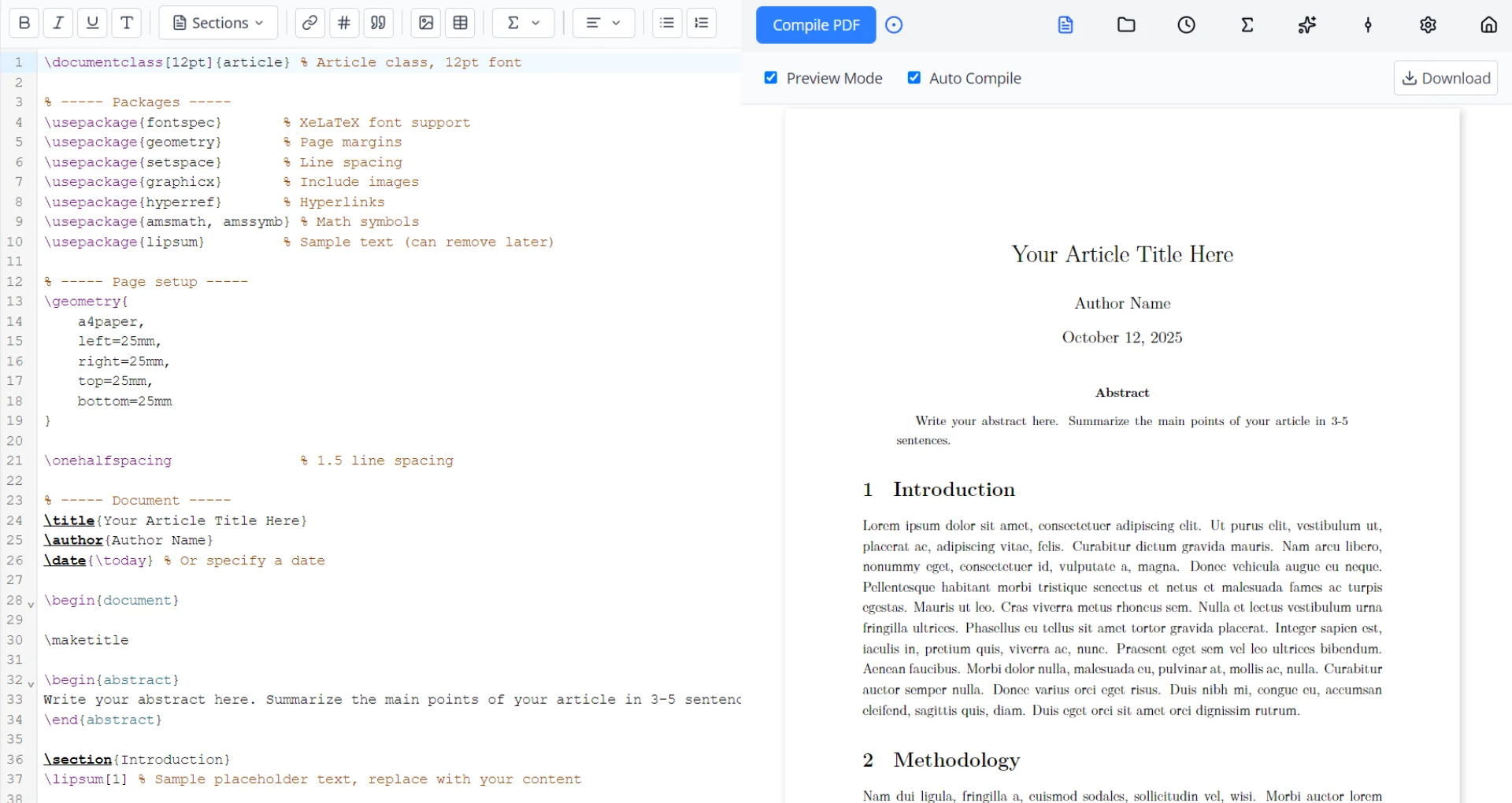
Lightning Fast Compilation
Experience blazing-fast document compilation with our offline compilation. Compile complex documents in under a second instead of waiting minutes.
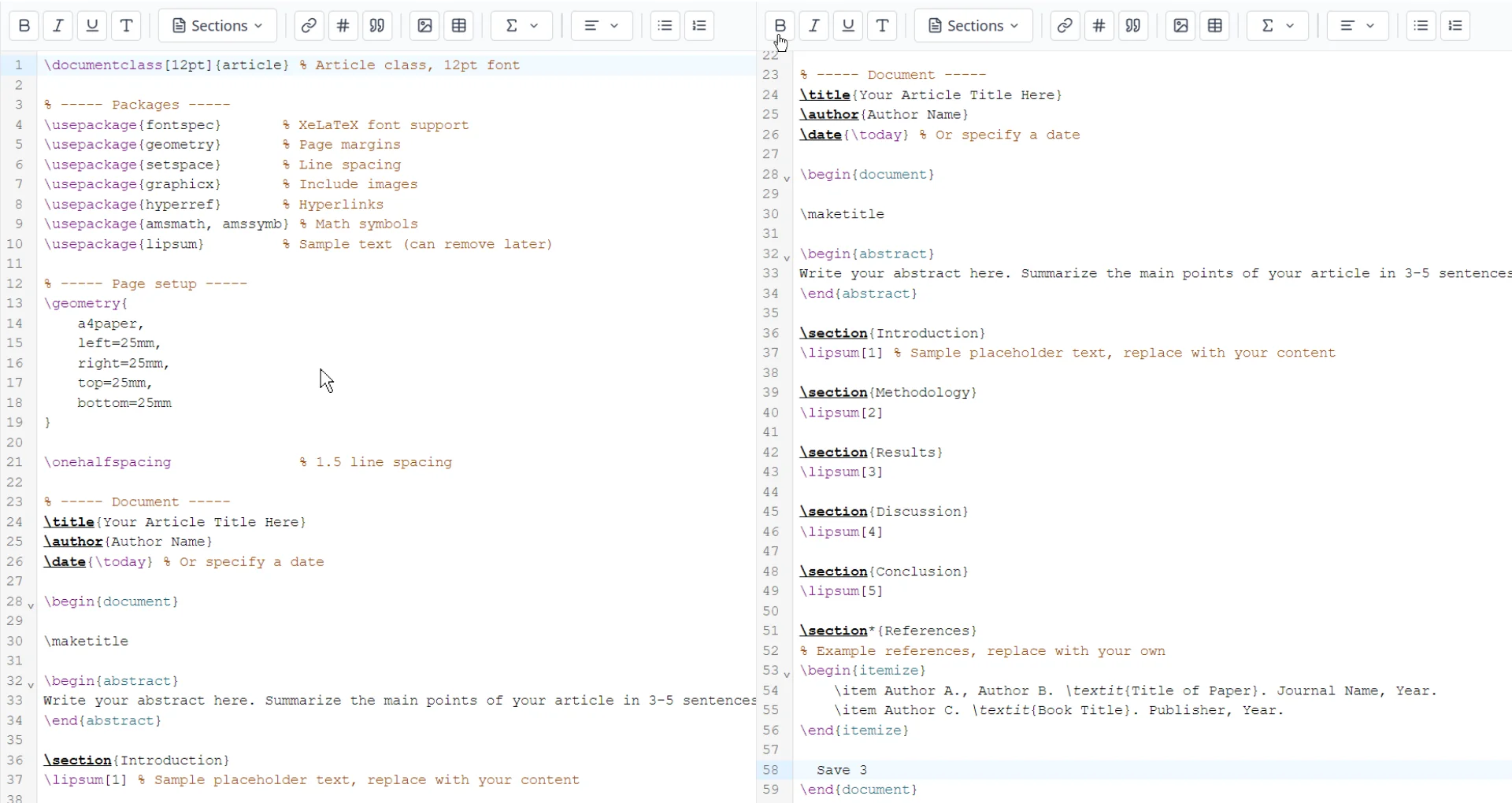
Real-time Collaboration
Work together with your team in real-time. See changes instantly, leave comments, and collaborate seamlessly on any document.
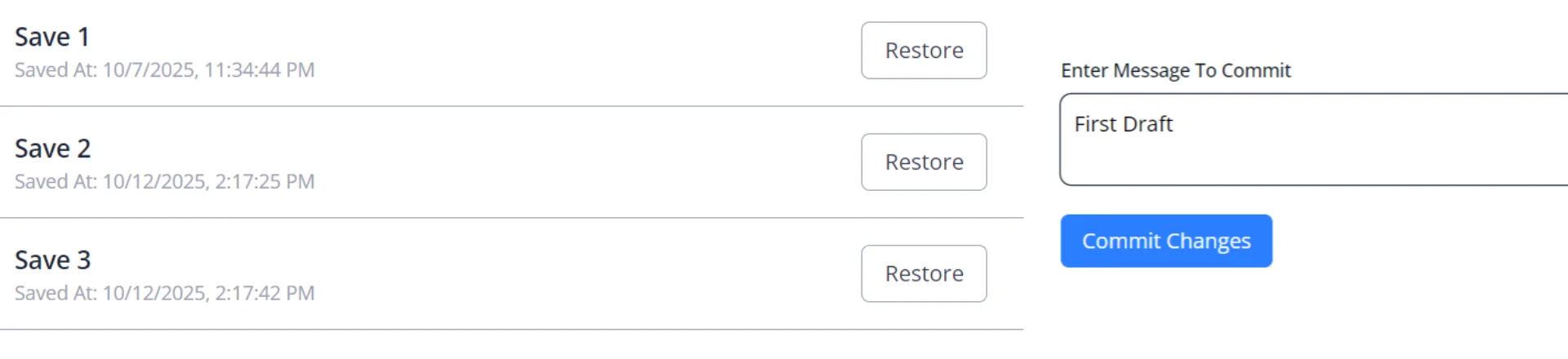
Version History
Never lose your work with unlimited version history and one-click restore.
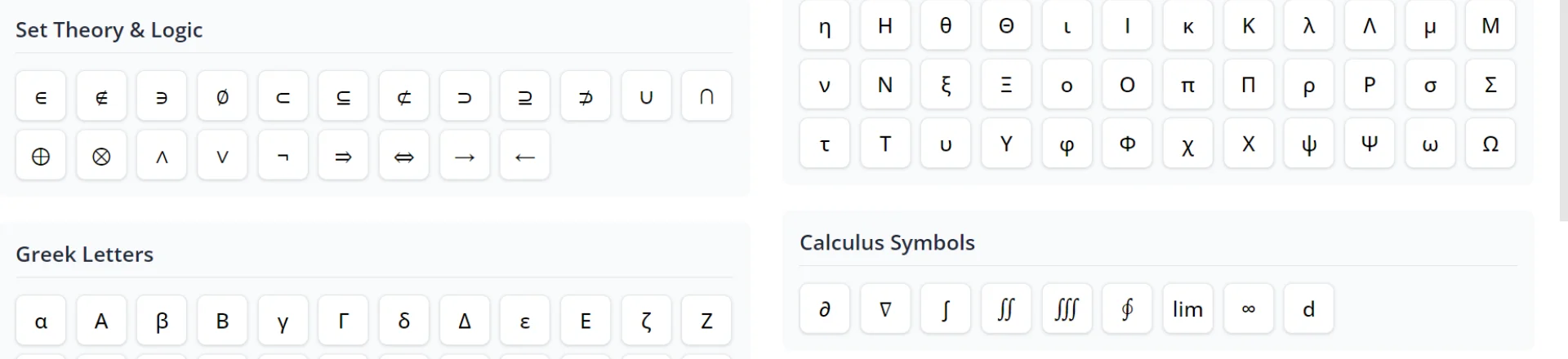
Simple Math Keyboard
Type math equations quickly with an intuitive on-screen keyboard designed for symbols and formulas.
What our happy user says!
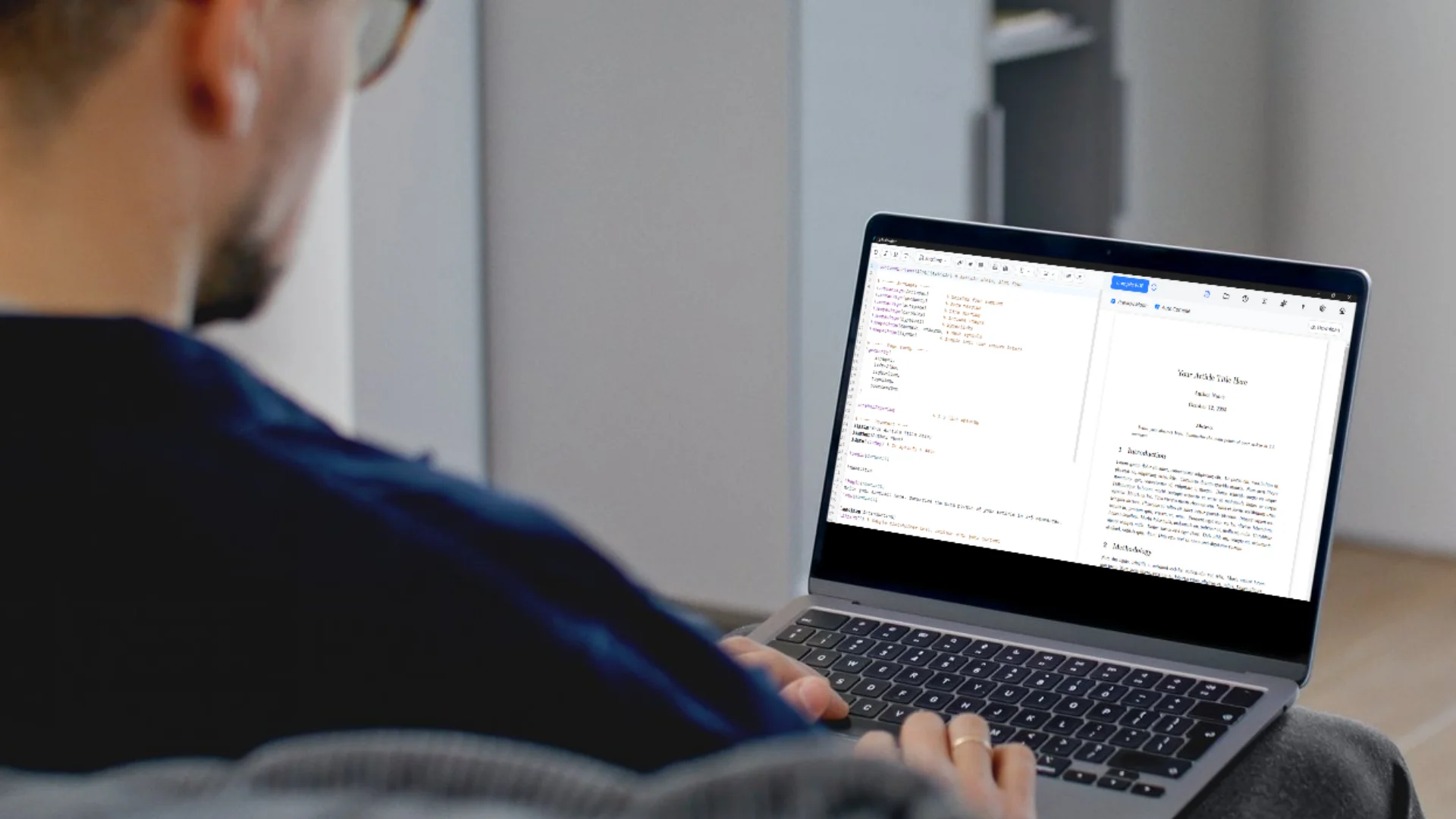
Real-World Applications of LaTeX
Academic Papers
Write research papers, theses, and dissertations with professional formatting and citation control.
Scientific Journals
Create complex scientific documents with equations, figures, and tables that meet publication standards.
Mathematical Documents
Write and format equations, proofs, and formulas with precision using LaTeX’s powerful math syntax.
Resumes & CVs
Build structured, ATS-friendly resumes and CVs with LaTeX templates for academic or industry use.
Technical Reports
Generate detailed project or lab reports with sections, citations, and diagrams in a clean layout.
Books & E-Books
Publish books with chapter management, indexes, and consistent typography using LaTeX classes.
Templates & Forms
Design reusable templates for certificates, invoices, and forms with precise formatting.
Research Proposals
Prepare formal research or grant proposals with professional citations and consistent structure.
Multilingual Documents
Write and publish documents in any language with full Unicode and RTL support in LaTeX.
Learn More About LaTeX
How to Publish a Research Paper
Beamer vs PowerPoint: Why LaTeX Beamer Is the Better Choice for Academic Presentations
What Is LaTeX? Complete Beginner’s Guide to LaTeX, Its Uses, and Easy Installation with LaTeXWriter
Peer Review Process – What Reviewers Look For
How to Write a Strong Conclusion – Summarizing Findings Effectively
Referencing & Citation Styles – APA, MLA, IEEE, etc.
Literature Review – Plagiarism & Ethics: How to Avoid Accidental Plagiarism
FAQ About LaTeXWriter
Why should I use LaTeXWriter instead of Overleaf or other LaTeX editors?
Other editors either provide online compilation, which often causes timeouts and slower performance, or they lack collaboration features. Offline editors, on the other hand, usually have a complicated UI that is hard to understand. LaTeXWriter solves this by offering fast offline compilation directly on your computer along with seamless collaboration for unlimited collaborators.
Do I need to install anything to use LaTeXWriter?
You only need to install the LaTeXWriter setup file, which is less than 150 MB. Apart from this, nothing else is required. All the necessary packages will be installed automatically the first time you use them in your file and compile.
Does LaTeXWriter support real-time PDF compilation?
Yes, LaTeXWriter supports real-time PDF compilation. You can preview your PDF as you type with the auto-compilation feature. You also have the option to disable auto-compilation and switch to a one-click compile and preview mode.
Is LaTeXWriter compatible with BibTeX and reference management?
Yes, LaTeXWriter is fully compatible with BibTeX and reference management. You can easily add or edit BibTeX files within the LaTeX editor, and reference management is fully supported as well.
Is LaTeXWriter free to use?
LaTeXWriter is not free software, but we provide a one-month free trial for all users without requiring credit card details. After the trial, you can choose to continue using LaTeXWriter with a subscription plan.
How can I report issues or request new features in LaTeXWriter?
You can reach out to us at [email protected]. Please add a clear title such as "Report Issue" or "Request New Feature" in your email. We guarantee a response within 24 hours.